resources
What is Employee Self-Service (ESS)?
November 22, 2022
Increase employee engagement and save time with a user-friendly ESS portal.
Blog Post

As a modern HR professional, you’re busier than ever, stretched thin between administrative tasks, people management, and building company culture.
Time is your most precious resource, and without a sturdy technological infrastructure, you won’t have capacity to champion core initiatives like employee engagement and retention. The solution? Employee Self-Service (ESS) software.
Besides alleviating the administrative burden from your HR department, ESS technology empowers employees to manage their own personnel data and is a central hub of community information. That’s why it’s a must-have for any HR professional looking to renovate their company’s employee experience and improve engagement.
Key Takeaways
- Employee Self-Service (ESS) software enables employees to manage their own personnel data through a centralized portal.
- Common ESS capabilities include updating personal data, accessing work schedules, time off requests, paycheck management, and benefits enrollment.
- ESS portals can transmit data across one system, which ensures accuracy and eliminates task redundancy.
What Is an ESS Portal?
In the not-too-distant past, HR departments had to do a lot of heavy lifting when managing employee information. The widespread adoption of Human Resource Information Systems (HRIS), of which ESS is a central component, has changed all that.
Employee self-service, or HRIS self-service, greatly simplifies and streamlines workforce management by enabling employees to manage their information independently. This eliminates many administrative-related tasks for HR, freeing up time to focus on employee retention, or other high-level initiatives.
While employee self-service can exist as a standalone asset, many HCM systems include an employee self-service portal as part of an all-in-one technology suite.
In many cases, employee self-service software is available as a desktop application or through a mobile app, which can accommodate a variety of work environments and enhance accessibility for all employees.
How Do Employee Self-Service Portals Work?
ESS is typically located within an organization’s intranet, a standalone portal, or is integrated with their HCM software. Each employee receives a unique login, which they can use to sign in to the system.
Employee self-service portals are secure and available 24/7, wherever and whenever an employee has an internet connection, so connection to their organization is never broken. Once inside, employees can utilize various tools (more on that below) to address HR and payroll-related needs.
Employees’ ability to control their information is fundamental to these self-service platforms. They can edit information like time off requests, benefits, and enrollments, as well as personal data, such as home address or emergency contacts.
Some ESS systems allow supervisors to approve time off requests, further eliminating administrative demands on HR. These portals often can transmit information across one system, which ensures accuracy and eliminates task redundancy.
Why Are Employee Self-Service Portals Important?
The benefits of ESS portals are plentiful, including substantial savings for HR. With administrative tasks transitioned from manual to automated and employee-driven, HR saves countless hours otherwise spent buried in paperwork and data entry. The impact is two-fold:
- HR can focus on people, not paperwork.
- Employee engagement increases significantly.
By nixing administrative tasks from HR’s workflow, you can spend more time on strategic efforts like building organizational culture or developing a world-class onboarding program.
The most effective modern ESS software has a user-friendly interface and functionality that mirrors how employees use other software (and apps) in their personal lives. This encourages a more natural, frictionless interaction with the platform that ultimately supports the community-building elements of the technology.
Indeed, beyond payroll and HR, some modern ESS systems provide a social collaboration hub. It enables employees to publicly celebrate successes, bond over shared interests, or view video updates from leadership. This capability is especially important for modern hybrid workforces where in-person interaction at the office (or at happy hour) can’t be universally achieved.
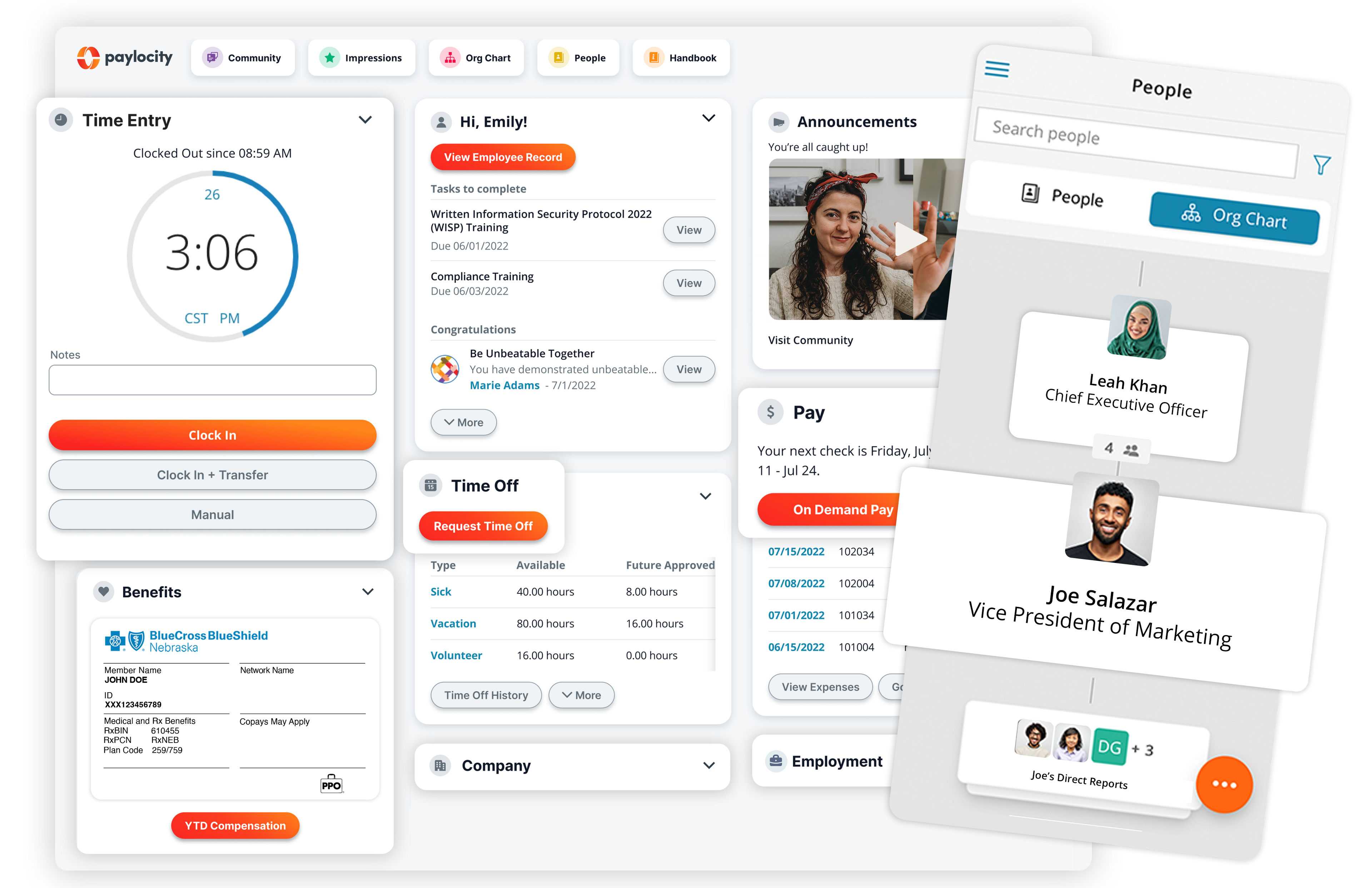
Common ESS Portal Features
Employee self-service software comes in various technological forms. Some models have basic features, while others offer more premium capabilities. Either way, there are a handful of core features that any effective ESS needs to have to appeal to employees.
- 24/7 access: Employees can access their information anytime and anywhere. That way, they can check their PTO balance outside of work hours. They can also quickly answer their own questions by exploring their ESS portal. HR, on the other hand, can funnel only essential communication through their inboxes.
- Personal information management: Employees can update their personal information, such as a change of address, without needing to email HR to enter the information.
- Scheduling and time off: All employees need to do to view their schedule is log in to their ESS portal, and they can quickly make time off or schedule change requests in the system. Then, HR or supervisors can simply check notifications and address the request with the click of a button. The best part is that all information is logged in the system, reducing any chance of scheduling mishaps.
- Payroll: By empowering employees to view pay stubs and tax statements online, you eliminate unnecessary document requests for HR. Employees can also update banking details and elect or update voluntary deductions. HR’s role transitions from data entry to approval and data analysis.
- Benefits: An ESS allows employees to enroll in benefits, view coverage, and store photos of benefits cards. HR cuts down on the amount of communication they need to facilitate.
Premium features can help your organization stand out from competitors in attracting and retaining talent.
- Integrate a learning management system: Provide the learning and development experience employees want with an LMS they can access through their ESS portal. A high-quality LMS will come with content in multiple learning modalities to meet the needs of a diverse workforce, such as webinars and bite-sized video learning created by in-house subject matter experts. HR can assign standard or custom training on policies, procedures, products, and more. Top-tier ESS software allows organizations to set due dates and track progress, including sending out automated surveys to assess learning.
- Offer on-demand pay: Employees can access wages they’ve already earned when they need them instead of waiting for their next paycheck. Employees can request earned wages through an ESS portal if an unexpected expense arises or the paycheck cycle doesn’t align with their financial responsibilities, like rent, groceries, or other expenses. Because the transaction occurs in the same system, there’s no extra work for HR — taxes and legal requirements are covered.
- Leverage a social collaboration hub: Take engagement to another level with features like chat, forums, file sharing, and peer recognition. Employees will appreciate how easy — and fun — it is to connect and collaborate. HR can trust all vital communication reaches employees in one place. Data tracking capabilities enable HR to understand employee engagement across roles and departments.
How to Increase ESS Adoption Within Your Workforce
Not all ESS software functions the same, so it’s important to know what features to look for and how to socialize the platform to bolster your chances of successful employee engagement.
1. Invest in an ESS with a Consumer-Driven Design
Look for ESS technology with a consumer-driven design, which is easier for employees to use. Employees should feel comfortable logging in, exploring the interface, and using the features. This increases the likelihood that they’ll regularly use the platform.
2. Look for Mobile Functionality
An ESS with mobile capabilities also makes for a much better user experience. Most employees have cell phones with them wherever they go. When they can access their work-related information on the go, it removes barriers to a satisfying work experience.
4. Provide Adequate Training
Make sure you and your HR team feel comfortable and confident using the ESS portal. Even better, look for an ESS provider with dedicated customer support, so you have easy access to expert resources and can make the most of your ESS.
Employees should also be educated on how to use the ESS portal. Offer training sessions (especially when adopting a new platform) and documentation for common ESS use-cases.
5. Ensure Internal HR Teams are Power-Users
HR can lead by example by consistently using the features of their organization’s ESS and encouraging employee usage. This assimilates the platform into regular business operations and showcases how employees can make the most of the ESS.
Save Time With an ESS Portal from Paylocity
How much time are you burning on tedious administrative HR tasks every week? Start working more efficiently by incorporating employee self-service technology into your workflow.
Paylocity’s all-in-one HR and Payroll software includes a secure ESS that streamlines and automates core HR functions for both employers and employees. The ESS includes data management capabilities, team collaboration functionality, and provides intelligent data insights based on usage.
Schedule a HR and Payroll software demo today to see how an ESS can transform your workflow from paperwork to empowered employees.




