Manage Requests On The Go
Submit, view, and approve time-off requests, timecards, and expense reports with a simple tap. Push notification nudges help you understand where action is needed.
Employees, supervisors, and leaders deserve to stay connected and have the information they need in the palm of their hands. With Paylocity's Mobile App, they do.





Submit, view, and approve time-off requests, timecards, and expense reports with a simple tap. Push notification nudges help you understand where action is needed.
Create, view, and edit schedules to proactively set up your team for success, including viewing and editing shifts if needed.
Celebrate milestones, recognize achievements, and engage in social groups on Community to drive engagement and connection, whether your team is in the office, deskless, or spread across the country.
Empower new hires to complete pre-boarding tasks, anytime, anywhere. From signing and uploading compliance documentation to setting up direct deposit, the app guides them through each step.
Manage Journal entries and keep track of progress for direct reports to always keep employee development moving.
The home screen unifies the information most relevant to you— new messages, recognition you’ve received, tasks to complete, and more. Conveniently clock in and out with a tap on your Apple Watch and access your most-used features, like timesheets, and schedules from anywhere.
Recognize peers, share updates on Community, and keep up with company news. Plus, access an interactive org chart and chat with colleagues.
View current and historical pay information and request access to a portion of earned wages before payday with On Demand Payment. Redeem your Reward Bucks for cash or digital gift cards.

Whether you’re an employee, supervisor, administrator, or executive, the Paylocity Mobile App connects you to our solutions wherever your job takes you.


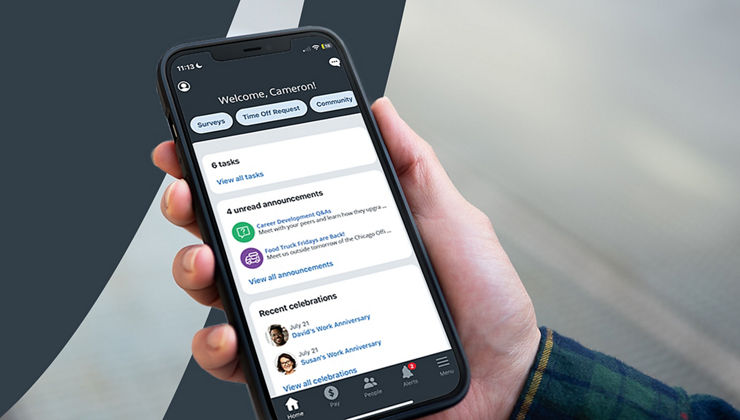
To download Paylocity's HR & payroll Mobile App, simply visit your device's app store (e.g., Google Play Store for Android or App Store for iOS). Search for "Paylocity" in the app store, locate the official app, and tap "Download/Install." Once the installation is complete, open the app, and follow the on-screen instructions to log in using your company account. Apple Watch users can install the Paylocity Apple Watch App via the Watch app on their iPhone.
New hires receive a welcome text message and email notification with a link to download the Paylocity mobile app. Once downloaded, they can log in with prefilled credentials and access all onboarding tasks to complete before their first day
To clock in on the Paylocity Mobile App, log in using your company-provided credentials, and navigate to the “Punch” section. Tap on the "Clock In," which will activate your time tracking for the current work shift. Remember to clock out when you finish your shift to accurately record your work hours. Apple Watch users can also clock in and out with a simple tap on their watch.
Yes, the Paylocity Mobile App is free to download. However, you need an active Paylocity account through your employer to access its features.