Managing budgets and schedules is a full-time job. Simplify with staffing tools that ensure optimal coverage, minimize no-shows, and foster a connected workplace — all while keeping labor costs in check.
Employee Scheduling Software
Streamline your scheduling.




How Scheduling Helps Supervisors
Ensure Coverage by Role, Location, Skill
Using specific attributes, managers can save time by scheduling based on role, location, or skill. The system can even validate certifications to allocate the right people to the right place at the right time.
Leverage Recommended Shifts
Sophisticated AI can generate shift recommendations based on historical company trends and user data. By automating shift patterns, managers are freed from time-consuming manual scheduling.
Minimize Unplanned Costs
Proactively manage labor costs by setting budget parameters. Leverage projected sales data to forecast staffing, preventing inefficiencies and disruptions. Real-time alerts help avoid the extra costs of overtime.
Empower Employees and Minimize No-Shows
Set schedules and capacity needs and empower your employees to claim open shifts or even swap shifts with peers if their plans change.
Make Updates Anytime, Anywhere
With the Paylocity mobile app, busy managers can view schedules and make updates on the go. When you add, edit, or delete shifts, employees are notified in real time.
Easily Manage Compliance
Set established lunches and breaks, shift rules, and even validate skills and certifications based on state or federal labor regulations. Employee rates, premiums, and overtime payments are automatically calculated.
Why Employees Love Scheduling
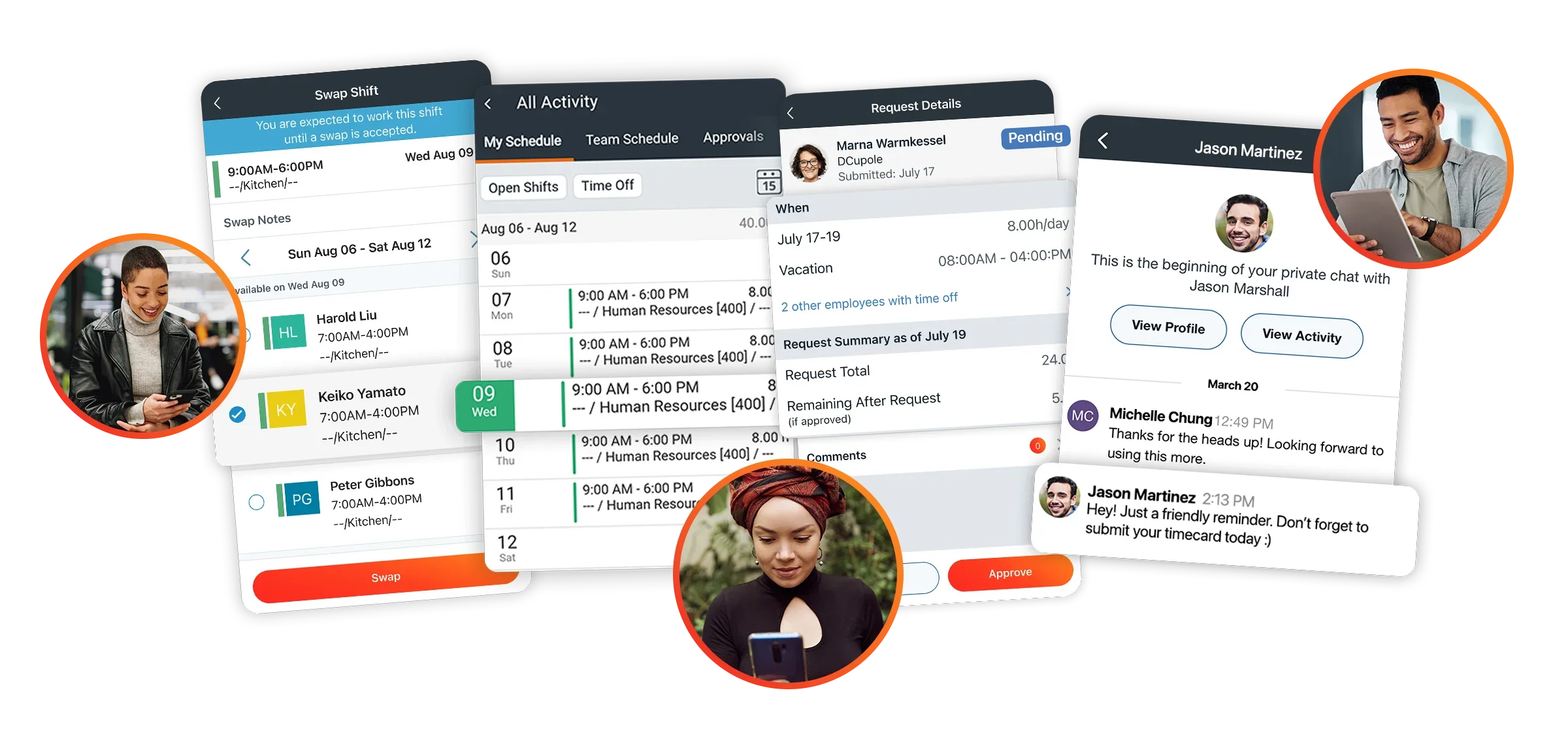
related resources
Frequently Asked Questions
Employee scheduling is a component of time and labor management software specifically designed for creating and managing employee schedules. It allows managers to create schedules, assign shifts, and make changes in real-time, while also providing employees with visibility into their schedules and the ability to request time off.
Traditional software typically includes features such as templates, shift swapping, and notifications to help ensure that schedules are efficient, accurate, and compliant with labor laws.
Advanced features of scheduling software include budgeting and forecasting, shift recommendations, and scheduling by specific attribute — like role, location, skill, or certification.
You may need employee scheduling software if you have a large workforce and need to manage scheduling for many employees, if you have complex scheduling requirements (such as shift rotations, alternating schedules, etc.), or if you need to reduce manual scheduling tasks and improve the accuracy of your schedules. With employee scheduling software, you can save time, improve communication, and ensure that schedules are optimized for your business needs.
Yes! With the Paylocity mobile app, shifts can be viewed anytime, anywhere, ensuring employees know when they’re working. Busy managers can also view schedules and make updates wherever they are.
Yes, employees can claim and swap shifts on their phones through the Paylocity mobile app. With the employee scheduling feature, shifts can be viewed at all hours, from anywhere, and they can even request time off or shift changes right from their phone. Employees can also provide managers with preferred or unavailable working times and request to claim open shifts.





