What Are the Benefits of HR Automation?
HR automation is a boon for business productivity and quality of life — not just for the HR team but for everyone in the company.
1. Boosts Efficiency
HR process automation increases efficiency and makes everyone more productive. An automated system handles basic tasks far more quickly than a human — for example, retrieving employee records or checking leave requests — and also reduces the risk of human error.
Automation can shorten your time to hire by posting multiple job ads, screening resumes, and tracking the interview process. Onboarding begins as soon as the offer letter is signed.
With more time, HR teams focus on tasks that only humans can handle, such as conflict management or building a positive workplace culture.
Keeping HR data online also minimizes the need for storage space and is more environmentally sustainable.
All this efficiency has a real impact on your business’ bottom line. HMC Hospitality, for example, saved 1,120 hours per year after implementing Paylocity’s automated HR platform — which added up to $100,000 in cost savings.
2. Enhances Employee Experience
Automation means less stress for HR teams and employees. Again, it’s about saving time on tedious processes.
For example, instead of filling out expense forms, workers simply photograph their receipts in an app. The system does the rest (which means they don’t have to wait weeks for reimbursement).
An employee self-service portal enables employees to view their salary information, keep track of benefits, and request time off — often from any of their devices — without needing to involve HR. This empowerment is great for employee satisfaction and engagement.
Prospective talent is more engaged as well when HR automation is integrated into the recruiting process via scheduled check-ins and application updates. In a competitive job market, it’s important to keep candidates’ interest and let them know their time is valued.
3. Enables Data-Driven Decisions
An automated HR system quickly collects and analyzes a vast amount of data, which you may use to make smarter business decisions. Most platforms include robust reporting so you can easily track expense claims, see which employee benefits are most used, and identify issues with punctuality and attendance.
Analytics tools further evaluate the success of your hiring process, staff turnover rate, and feedback on the employee experience. A business uses these insights to see what’s working, and a talent strategy is then adapted as needed.
4. Improves Transparency
An increased level of transparency not only keeps employees informed, it keeps them engaged — another key reason to automate HR processes.
Automation makes it easier to create and communicate consistent HR practices throughout the business, which helps employees better understand your company’s policies and culture. When you give employees more visibility and autonomy, you build trust.
5. Ensures Security and Compliance
One of the most critical ways HR automation benefits organizations is by preventing security and compliance issues. From employment eligibility verification to tax withholdings to document collection and storage, automation helps protect employee privacy and keep regulatory details from slipping through the cracks.
Maintaining compliance is a company-wide responsibility. With an integrated HR software system, you can also automatically assign employee training to keep everyone up to date on policies and safety guidelines.
6. Reduces Waste
Traditional HR practices rely on reams of paper, which requires secure filing and storage. However, automating HR processes through digital solutions eliminates much of this paperwork.
With just a few clicks, you can access all HR functions and securely store data. This not only results in considerable cost savings but also supports a company’s reputation as environmentally responsible.


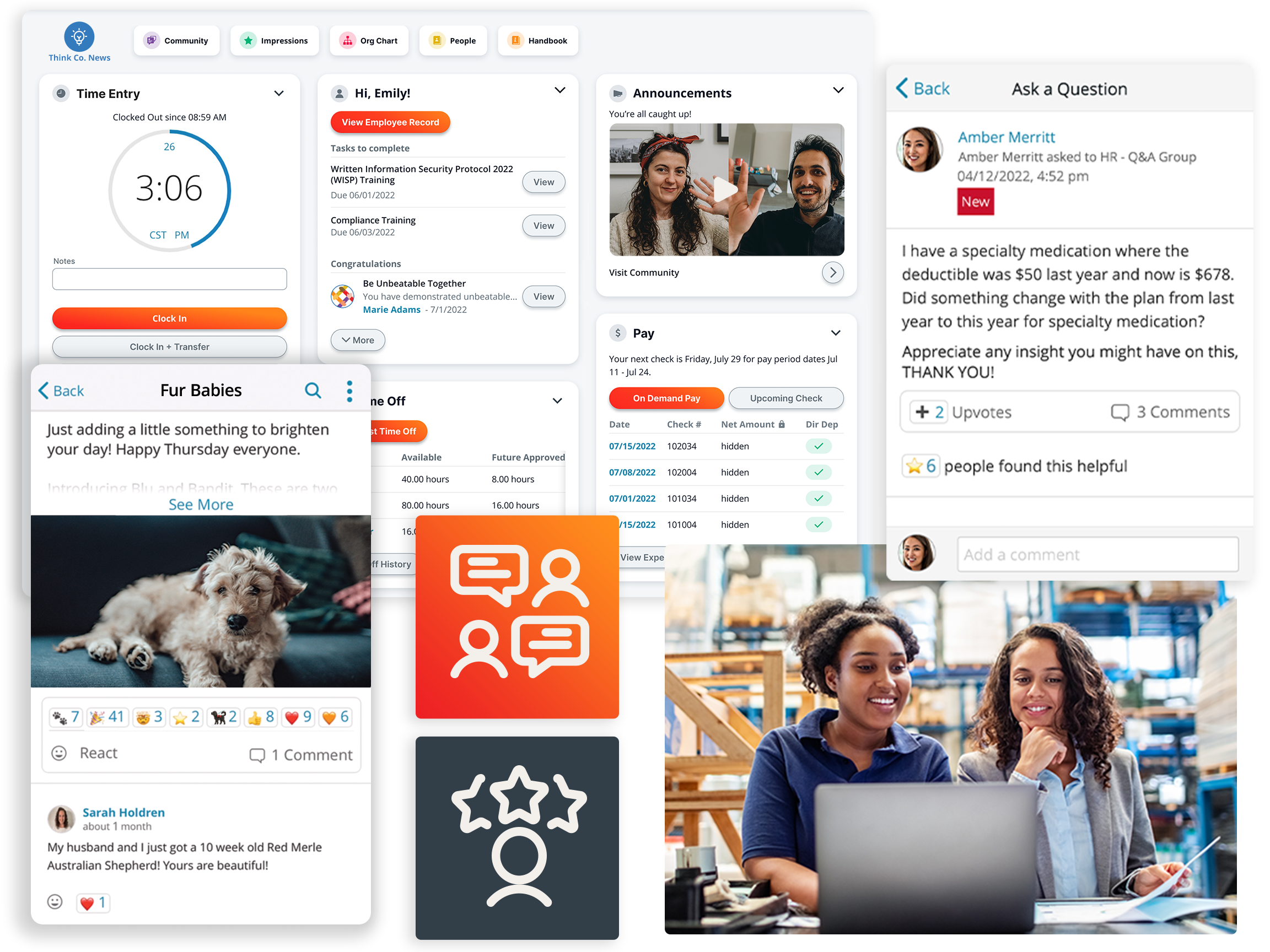
?$Hero-Card$)
